PowerBook G4 Titanium resolution hack for Oni
A downloadable patch
I had been wanting to try out Oni for a while, but starting it up on my PowerBook G4 for the first time, I was a bit sad to discover it has a hard-coded set of resolutions it’ll boot up in, and the somewhat odd “super widescreen” resolution the PowerBook used isn’t one of them.
Patches existed for the Windows and Mac OS X versions, but not for the Mac OS 9 version. I’m mostly interested in immersing myself in the classic Mac OS with this machine, so I wanted to make it work on this version!
Suffice to say, I made it work! This patch will replace the 1152 by 864 and 1600 by 1200 resolutions in Oni’s resolution table with 1280 by 720 (720p HD) and 1280 by 854 (the native resolution of my PowerBook’s display) respectively.
If you’re interested in the process and the technical details, there’s a devlog attached to this post which I wrote as I worked on this, with plenty of gory details. It’ll also point you in the right direction if you have a Mac with a different resolution and want to do a similar hack yourself!
Download
Install instructions
Built for the GodGames version of Oni 1.1 for Mac OS 9.
Patch tested and applied using Knuxbine (also on Macintosh Garden) on Mac OS 9:
- Back up the Oni application inside the Oni ƒ folder (just in case! the easiest way is to select it in Finder and press ⌘D to duplicate it)
- Extract and run Knuxbine 2.0
- Choose Extra -> Use IPS Patch
- Click “Select the .IPS file,” and locate the patch file
- Click “Select the ROM file” and locate the Oni application within the Oni ƒ folder
- Click “Patch”
- Run Oni, go to Settings and choose the newly-added resolution! 💜
Development log
- Patching Oni for my PowerBook G4Aug 21, 2020
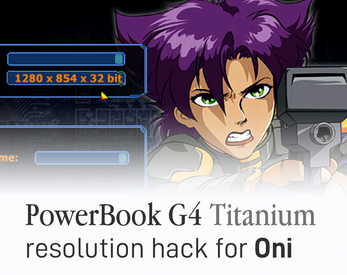
Leave a comment
Log in with itch.io to leave a comment.